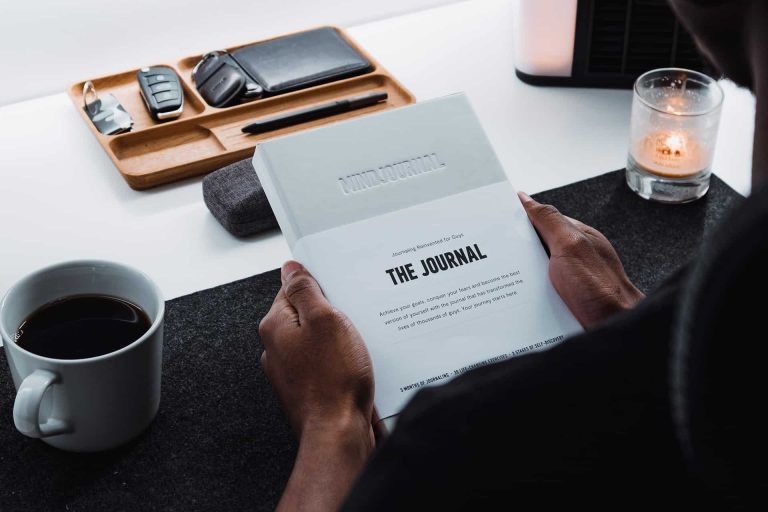CI/CD in Cloud Computing Explained Simply: The Essential Guide for Beginners
What Is CI/CD in Cloud Computing?
CI/CD in cloud computing is a game-changer for tech teams and businesses alike. But what does it really mean, and how does it work?
If you’ve ever waited forever for a new app feature or dealt with buggy updates, CI/CD is the fix. In this guide, we’ll break it down in plain English, so whether you’re switching careers into cloud or leading a small team, you’ll know exactly why this matters — and how to start using it.
🚀 CI/CD: What It Means and Why It Matters
CI = Continuous Integration
CI is the process of automatically testing and merging code changes into a shared project. Instead of developers waiting days or weeks to combine updates, they do it several times a day — and it’s tested on the spot.
Why CI matters:
- Catches bugs early
- Keeps code clean and reliable
- Speeds up teamwork
CD = Continuous Delivery (or Deployment)
CD takes it one step further: it automates getting that tested code into production (the live app or website) quickly and safely.
Why CD matters:
- New features launch faster
- Fewer human errors
- Your team delivers value continuously
🔗 Want to understand how the cloud enables this magic? Read our simple guide to how cloud computing works.
☁️ How Cloud Computing Makes CI/CD Better
CI/CD isn’t new — but the cloud makes it 10x easier. Why?
Cloud Benefits for CI/CD
- On-demand servers: No need to buy or manage hardware
- Scalability: Run as many tests as you need, when you need
- Cost-efficiency: Pay only for what you use
- Speed: Push updates from code to customer in minutes
Cloud platforms like Google Cloud, AWS, and Azure offer managed CI/CD tools that plug right into your workflow.
🔗 Explore more cloud benefits in our 7 Powerful Benefits of Cloud Computing post.
🛠️ Real-World CI/CD Tools You’ll Use in the Cloud
Here’s a quick look at some top tools used by cloud teams every day:
| Tool | What It Does | Best For |
|---|---|---|
| GitHub Actions | Automates testing and deployment from your GitHub repo | Beginners to pros |
| Jenkins | Open-source CI/CD server | Custom workflows |
| Cloud Build (GCP) | Google’s fully managed CI/CD platform | Google Cloud users |
| CodePipeline (AWS) | Automates release pipelines | AWS environments |
| Azure DevOps | Full DevOps toolchain from Microsoft | Azure-centric teams |
Each tool helps streamline your cloud development process so you can deliver faster, safer, and smarter.
🧪 What a CI/CD Pipeline Looks Like
A CI/CD pipeline is a step-by-step path from code to deployment. Here’s a simple example:
- Developer pushes code
- Tests run automatically
- Code gets approved and merged
- New build is created
- App is deployed to staging (or production)
- Monitoring tools check for issues
💡 Tip: Want to build your own pipeline? Start with our Cloud Deployment Tutorial.
💼 Why CI/CD Matters for Your Career (Especially in Cloud)
If you’re exploring a career in cloud computing, understanding CI/CD is essential.
Here’s Why:
- In-demand skill: Most cloud roles require some knowledge of CI/CD
- Efficiency booster: Makes you a better engineer or project lead
- Great for SMBs: Helps small businesses release updates like big tech companies
Whether you’re targeting a cloud architect role or supporting a startup, mastering this concept makes you stand out.
🔗 Check out our Cloud Career Path guide for next steps.
🧠 Conclusion
CI/CD in cloud computing is the engine behind modern software delivery. It helps teams ship faster, improve quality, and react to customer needs in real-time — all while saving money and reducing risk.
Ready to start building with CI/CD? Keep learning, try out a cloud-native CI/CD tool, and practice by automating a small project.
👉 Next: Read our post on Elasticity in Cloud Computing to understand how cloud resources adapt to your CI/CD needs.
FAQ
Q1: What is CI/CD in cloud computing?
A1: CI/CD stands for Continuous Integration and Continuous Delivery (or Deployment). It’s a method for automating how software is built, tested, and delivered using cloud tools and environments.
Q2: How do beginners get started with CI/CD in cloud computing?
A2: Start with version control (like Git), then explore tools like GitHub Actions or Google Cloud Build. Try automating a test or small deployment to see it in action.
Q3: Is CI/CD in cloud computing hard to learn?
A3: Not at all — especially when using cloud-native tools. With the right tutorials and practice, even beginners can start building pipelines in weeks.
Q4: What tools support CI/CD in the cloud?
A4: Popular tools include GitHub Actions, Jenkins, Google Cloud Build, AWS CodePipeline, and Azure DevOps. Each has different features and integrations.
Q5: CI/CD in cloud computing vs traditional IT pipelines?
A5: Traditional pipelines often require manual steps and fixed servers. Cloud CI/CD is automated, scalable, and faster — ideal for agile development.
🚀 Want a Clear Plan to Start Your Cloud + AI Career?
Download the free Cloud Career Blueprint — a step-by-step guide to help you learn the right skills, avoid overwhelm, and start building a high-value career in tech.
👉 Just enter your email below and I’ll send it straight to your inbox.