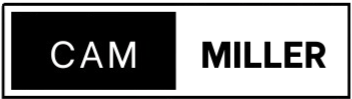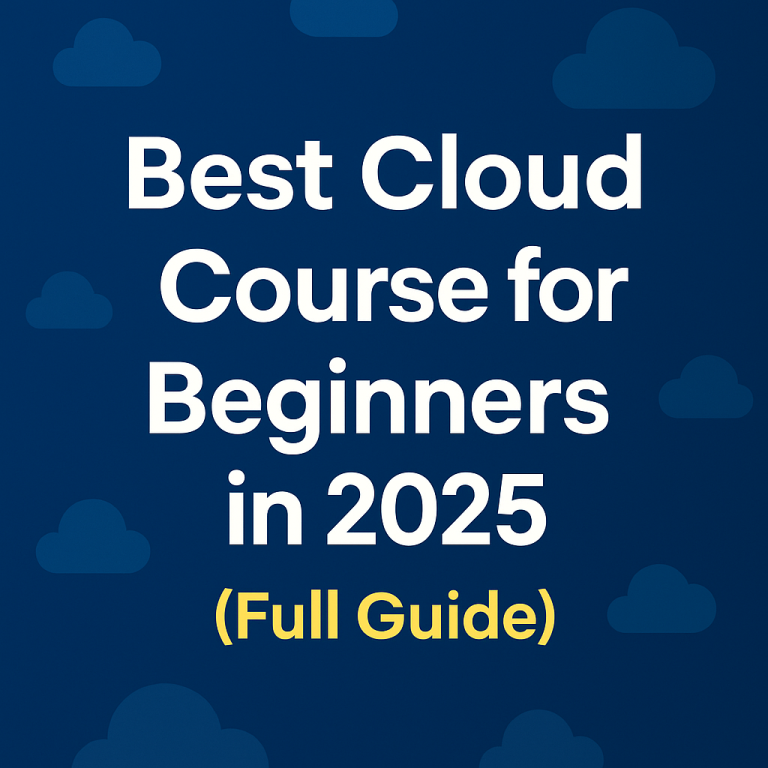Cloud Computing for Beginners – The Ultimate Beginner-Friendly Guide
If you’ve ever saved a file to Google Drive or used Zoom for a meeting, you’ve already used cloud computing. But what exactly is the cloud? And why does it seem like every tech job or business tool is “cloud-based” these days? That’s where this cloud computing for beginners guide comes in — no tech degree required, no buzzwords allowed.
Whether you’re switching careers, starting a side hustle, or just want to understand what’s behind the tools you use every day, this post will give you a crystal-clear foundation in cloud computing.
What Is Cloud Computing?
Let’s start simple. Cloud computing means accessing services — like storage, software, or servers — over the internet instead of your own device. You don’t need to install or manage anything on your local machine. The “cloud” just refers to massive networks of data centers run by companies like Google, Amazon, and Microsoft.
Everyday Examples of the Cloud:
- Streaming a movie on Netflix? That’s cloud.
- Uploading photos to iCloud? Cloud.
- Using Gmail or Outlook? Yep — cloud again.
It’s not some mysterious technology. It’s just a smarter way to use computing power, without needing to own or manage the hardware behind it.
Why the Cloud Matters to Beginners
There’s a reason nearly every tech tool today is cloud-based — it’s faster, cheaper, and more scalable. But it also creates new opportunities for people who want to break into tech, grow a business, or level up their skills.
What makes cloud computing beginner-friendly?
- No setup required – You don’t need to install anything.
- Free trials and tools – Most platforms have free tiers (like Google Cloud).
- Career potential – Entry-level cloud roles are in high demand.
- Used everywhere – From fitness apps to fintech, everything runs on the cloud.
🌍 According to Gartner, global end-user spending on public cloud services is projected to reach $723 billion in 2025, marking a 21.5% increase from the previous year. This surge is largely driven by the growing adoption of AI technologies and hybrid cloud strategies.
The Core Types of Cloud Computing
As a beginner, you’ll likely hear about three major “types” or service models in cloud computing. Here’s how they break down:
| Model | What It Stands For | Beginner-Friendly Meaning | Examples |
|---|---|---|---|
| SaaS | Software as a Service | Apps you use online | Google Docs, Zoom, Canva |
| PaaS | Platform as a Service | Tools for building apps | Firebase, Google App Engine |
| IaaS | Infrastructure as a Service | Rent a server in the cloud | Google Compute Engine, AWS EC2 |
You don’t need to memorize them all today — just know that these models allow you to use or build software without needing your own server.
Cloud 101: Real-World Use Cases
Here’s how cloud computing for beginners shows up in real life — whether you’re an individual, business owner, or aspiring developer:
- Students: Use cloud-based note apps (Notion, Evernote)
- Businesses: Store customer data in tools like Salesforce
- Creators: Host websites using platforms like Webflow
- Developers: Build scalable apps using cloud platforms like GCP or AWS
And the cool part? You don’t need to code to use most cloud-based services. Many are plug-and-play — perfect for entrepreneurs, freelancers, or those learning on the side.
Looking to understand how cloud systems grow and shrink with demand? Read my cloud elasticity guide.
How to Get Started with Cloud Computing
If you’re ready to dive in, you can start learning cloud basics today — no background in tech needed.
Beginner Steps to Explore the Cloud:
- Create a free cloud account – Google Cloud, AWS, and Azure all offer starter credits.
- Follow a beginner lab or tutorial – Start by launching a virtual machine or exploring cloud storage.
- Watch real-world demos – YouTube and Coursera have great free walkthroughs.
- Track your learning – Use Notion or Google Docs to take notes as you go.
- Build something tiny – Even launching a personal website counts.
Consistency matters more than perfection. One small project can lead to your first certification or job interview.
🧠 Conclusion
The phrase cloud computing for beginners doesn’t mean “basic.” It means “the beginning of something big.” Whether you’re learning to land your first tech role, streamline your side hustle, or just stay ahead of the curve, understanding cloud is a game-changer.
👉 Next step: Subscribe to my blog for free tutorials and tools, or dive deeper with this beginner-friendly post on cloud elasticity.
❓ FAQ
Q1: What is cloud computing for beginners?
A1: It’s the use of internet-based tools and storage instead of relying on local devices. You can access software, storage, and processing power online without needing to install or manage anything yourself.
Q2: How do beginners get started with cloud computing?
A2: Start by signing up for a free cloud platform like Google Cloud or AWS. Explore simple tutorials like uploading a file or spinning up a virtual machine.
Q3: Is cloud computing for beginners hard to learn?
A3: Not at all. Most platforms are user-friendly, with visual dashboards and guided labs. You can learn hands-on without needing a coding background.
Q4: What tools support cloud computing for beginners?
A4: Google Cloud, AWS, and Microsoft Azure offer free resources. Other helpful tools include Notion (for notes), Canva (for design), and GitHub (for sharing projects).
Q5: Cloud computing for beginners vs intro to cloud — what’s the difference?
A5: Both phrases mean the same thing. “Intro to cloud” is often used in courses, while “cloud computing for beginners” appeals more to learners exploring practical applications.
🚀 Want a Clear Plan to Start Your Cloud + AI Career?
Download the free Cloud Career Blueprint — a step-by-step guide to help you learn the right skills, avoid overwhelm, and start building a high-value career in tech.
👉 Just enter your email below and I’ll send it straight to your inbox.